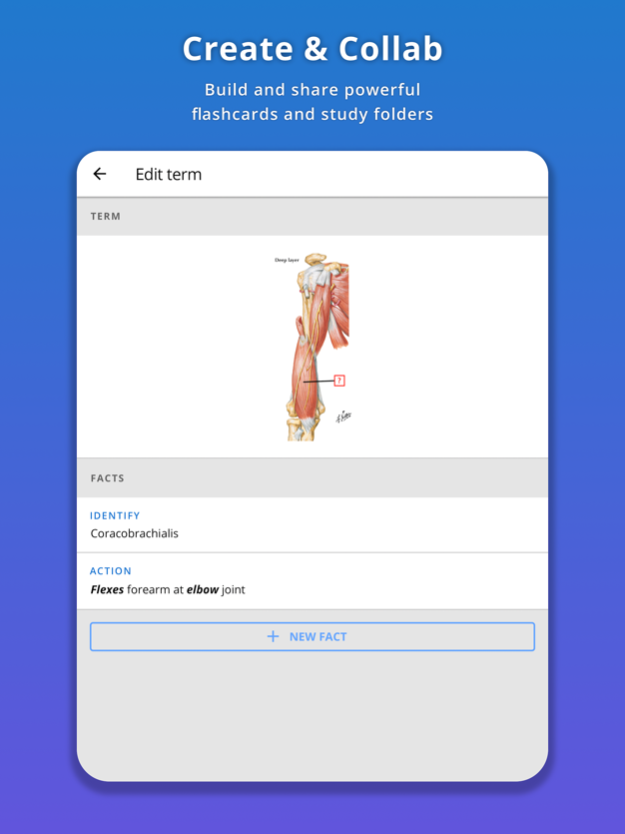Memorang: Flashcards & Quizzes 3.0.47
Free Version
Publisher Description
Flashcards | Quizzes | Practice Tests | Automated Study Schedules
Memorang is an AI-powered learning app for busy students in higher education who need an easier way to ace their courses and exams. Although originally designed by MIT engineers and doctors to make medical school easier, it’s now available for everyone to use for any subject! Here’s how it works:
1) Study for free with community flashcards and practice questions, create your own, or ace your exams with professional Study-Packs authored by test-prep experts.
2) Create a study schedule by choosing a goal date and how much time you have per day to study. You’ll then get a simple, daily stream of learning tasks to complete. Memorang uses artificial intelligence and spaced repetition to calculate what you need to review next and what you’re at risk of forgetting. There’s no better way to save time and stay on track!
CONTENT FEATURES (FREE)
- Create flashcards
- Organize and rearrange content within study folders
- Collaborate with your friends
- Browse community flashcards and folders
STUDY FEATURES (FREE)
- Set a short or long-term schedule to generate daily study tasks
- Smart algorithms powered by spaced repetition to adapt to your knowledge mastery
- Track your progress from individual facts to broad topics
- Customize your learning goals
- Flip flashcards
- Quiz yourself on any topic
- Match terms and their facts
- Practice questions with detailed explanations
STUDY-PACKS (IN-APP PURCHASES)
- USMLE Step 1 Flashcards
- USMLE Step 2 CK Flashcards
- Netter’s Anatomy Flashcards
- MCAT Flashcards
- Family Medicine PreTest
- Surgery PreTest
- Psychiatry PreTest
- Pediatrics PreTest
COMING SOON
- Offline mode
- Diagram learning mode
- Annotations
- Leaderboards
- OB / GYN PreTest
- Neurology PreTest
- Medicine PreTest
- More study packs!
Note: Each Study-Pack contains restricted, premium content that requires an in-app purchase in order to access it for a limited period of time (e.g. 12 months). When this period expires, you will lose access as Memorang does not support auto-renewal. If you wish to extend your access (e.g. you moved your exam date), you can add time via additional in-app purchases.
A purchase will be applied to your iTunes account on confirmation to grant access to this Study-Pack for the selected limited period of time. When this period expires, you will lose access to the Study-Pack since Memorang does not support auto-renewal. If you wish to extend your access for any reason (e.g. you moved your exam date), you can add time via additional in-app purchases. For more information, see our Terms of Service and Privacy Policy: https://memorang.com/legal
Sep 15, 2022
Version 3.0.47
3.0.47: Bug Fixes and performance improvements.
Memorang 3.0 is finally here and studying has never been easier! Highlights include:
- Save time with spaced repetition study schedules
- Build robust flashcards with unlimited images and custom formatting
- Organize your study content with folders and rearrange the order
- New learning modes like practice questions
- Master anything with goal-oriented study sessions
- Powerful search filters to find exactly what you need to learn
- Track your study progress
- Sleek and easy-to-use design
- Ace your exams with upgraded and new Study-Packs
- Dark mode!
- Pesky bug fixes
- And much more!
About Memorang: Flashcards & Quizzes
Memorang: Flashcards & Quizzes is a free app for iOS published in the Kids list of apps, part of Education.
The company that develops Memorang: Flashcards & Quizzes is Memorang. The latest version released by its developer is 3.0.47.
To install Memorang: Flashcards & Quizzes on your iOS device, just click the green Continue To App button above to start the installation process. The app is listed on our website since 2022-09-15 and was downloaded 30 times. We have already checked if the download link is safe, however for your own protection we recommend that you scan the downloaded app with your antivirus. Your antivirus may detect the Memorang: Flashcards & Quizzes as malware if the download link is broken.
How to install Memorang: Flashcards & Quizzes on your iOS device:
- Click on the Continue To App button on our website. This will redirect you to the App Store.
- Once the Memorang: Flashcards & Quizzes is shown in the iTunes listing of your iOS device, you can start its download and installation. Tap on the GET button to the right of the app to start downloading it.
- If you are not logged-in the iOS appstore app, you'll be prompted for your your Apple ID and/or password.
- After Memorang: Flashcards & Quizzes is downloaded, you'll see an INSTALL button to the right. Tap on it to start the actual installation of the iOS app.
- Once installation is finished you can tap on the OPEN button to start it. Its icon will also be added to your device home screen.